


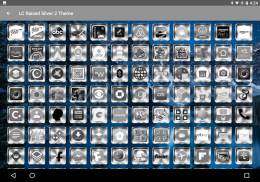




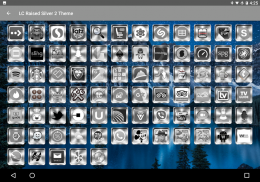
LC Raised Silver 2 Theme for Nova/Apex Launcher

LC Raised Silver 2 Theme for Nova/Apex Launcher介绍
This is a Theme which will change the look of your icons. You must use Nova Launcher, Apex Launcher or Evie Launcher.
** Themes cannot be launched directly. See Installation instructions below. **
*** If you find bugs or have suggestions, please email me and do not post them as comments as I cannot reply to those and solve your issue. ***
Screen shots may include wall from the them itself or apps like Google Wallpaper.
INSTALLATION
• Make sure Nova Launcher, Apex Launcher or Evie Launcher is compatible with your device before downloading.
• Apex Launcher: Go to Apex Settings → Theme Settings → select the theme you just installed.
• Nova Launcher: Go to Nova Settings → Look and Feel → select the icon pack of the LC Glass Theme you just installed.
• Evie Launcher: Go to Settings (Long press on home screen) Settings Icon Pack and select the desired theme.
THEME TIPS
• Nova Launcher or Apex Launcher or Evie Launcher is required to run.
• Themes cannot be run directly, you must apply the theme from a launcher. See instructions in the INSTALLATION section.
Keywords: Glass Raised Silver Theme Apex Evie Nova Launcher lcdroiddev lc droid dev
这是一个可以改变图标外观的主题。您必须使用Nova Launcher,Apex Launcher或Evie Launcher。
**主题不能直接发布。请参阅下面的安装说明**
***如果您发现错误或有建议,请给我发电子邮件,不要发表评论,因为我无法回复并解决您的问题。 ***
屏幕截图可能包括来自它们自己的墙壁或Google Wallpaper等应用程序。
安装
•下载前,确保Nova Launcher,Apex Launcher或Evie Launcher与您的设备兼容。
•Apex启动器:转到Apex设置→主题设置→选择刚刚安装的主题。
•Nova Launcher:转到Nova设置→外观→选择刚刚安装的LC Glass主题的图标包。
•Evie Launcher:转到设置(长按主屏幕)设置图标包,然后选择所需的主题。
主题提示
•必须运行Nova Launcher或Apex Launcher或Evie Launcher。
•主题无法直接运行,您必须从启动器应用主题。请参阅“安装”部分中的说明。
关键词:玻璃升银主题Apex Evie Nova Launcher lcdroiddev lc droid dev


























